Pics from Iphone????
3 posters
Page 1 of 1
 Pics from Iphone????
Pics from Iphone????
Can anyone tell me how to get pics you have taken with your iphone onto the computer????
Cheers Smalls
Cheers Smalls

smalls- 1Bronze

-
 Status :
Status : Online Offline
Number of posts : 6
Hobbies : RAF Engineer
Registration date : 2010-06-26
 Re: Pics from Iphone????
Re: Pics from Iphone????
E-mail them to yourself.

weasley- Admin2

-
 Status :
Status : Online Offline
Number of posts : 1506
Hobbies : Yes
Humour : Yes
Registration date : 2008-11-07
 Re: Pics from Iphone????
Re: Pics from Iphone????
Yes , if you have an iphone periodically you have to update your software via itunes - I'm assuming you must have an account that you set up when you first got the phone ? Well you plug your phone to your PC/Laptop via the usb connector , it normally syncs your phone with your itunes accounts, this means any new photos,music ,apps,or new numbers you've put in your phone - anything really - it then stores it on you pc via itunes .Itunes backs up everything that you have on your phone .I'll stop here incase this doesn't make any sense ! 


Guest- Guest
 Re: Pics from Iphone????
Re: Pics from Iphone????
If your using a pc then it should come up when you plug it in via USB and let you import them. Picture viewer ( i think) should come up.
If your using a mac then import them via iphoto on your mac.
iTunes doesn't sync your phone photos. I think you can only put pics on from your pc or mac with iTunes. Not the other way round.
If your using a mac then import them via iphoto on your mac.
iTunes doesn't sync your phone photos. I think you can only put pics on from your pc or mac with iTunes. Not the other way round.
Last edited by Dirt Bike Dave on Mon Jun 28 2010, 14:21; edited 1 time in total (Reason for editing : Just because)
__________________________________
In a previous existance i may have known the Bouncer.
[You must be registered and logged in to see this image.]
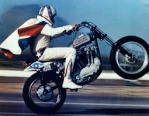
Dirt Bike Dave- Event-Organiser

-
 Status :
Status : Online Offline
Number of posts : 1592
Hobbies : Bikes and beer
Humour : Feck Off
Registration date : 2008-11-10
 Re: Pics from Iphone????
Re: Pics from Iphone????
cheers folks, I'm fairly sure itunes is the single most annoying thing on the planet at the moment!!! i'll be emailing them to myself as i cant go near itunes for a bit or the laptop will fly out the window!!!

smalls- 1Bronze

-
 Status :
Status : Online Offline
Number of posts : 6
Hobbies : RAF Engineer
Registration date : 2010-06-26
 Re: Pics from Iphone????
Re: Pics from Iphone????
Hope this helps.
You can use iTunes to sync content on your computer (such as music, applications, podcasts, videos, ringtones, photos, notes, email account settings, contacts, calendars, and bookmarks) with your iPhone or iPod touch (Note: Some content is available only on iPhone and some features require iOS 2.0 or later software). Syncing makes sure this content is the same on your iPhone or iPod touch and computer.
iTunes creates a backup of your iPhone or iPod touch when you sync, which you can then use to restore from if you need to return to a previously backed-up state. You can use a backup to transfer this information to a new device, except for some specific exceptions noted in parenthesis below. With iOS 4 and later, if you encrypt the backup it can transfer the keychain items (passwords, credentials) to a new device.
You can use iTunes to sync content on your computer (such as music, applications, podcasts, videos, ringtones, photos, notes, email account settings, contacts, calendars, and bookmarks) with your iPhone or iPod touch (Note: Some content is available only on iPhone and some features require iOS 2.0 or later software). Syncing makes sure this content is the same on your iPhone or iPod touch and computer.
iTunes creates a backup of your iPhone or iPod touch when you sync, which you can then use to restore from if you need to return to a previously backed-up state. You can use a backup to transfer this information to a new device, except for some specific exceptions noted in parenthesis below. With iOS 4 and later, if you encrypt the backup it can transfer the keychain items (passwords, credentials) to a new device.

Guest- Guest
 Similar topics
Similar topics» iphone and bikes
» iPhone mount?
» Pictures from iPhone to the forum
» Pot hole and road defect reporter iPhone app & website
» A few more Wee Mac pics
» iPhone mount?
» Pictures from iPhone to the forum
» Pot hole and road defect reporter iPhone app & website
» A few more Wee Mac pics
Page 1 of 1
Permissions in this forum:
You cannot reply to topics in this forum















